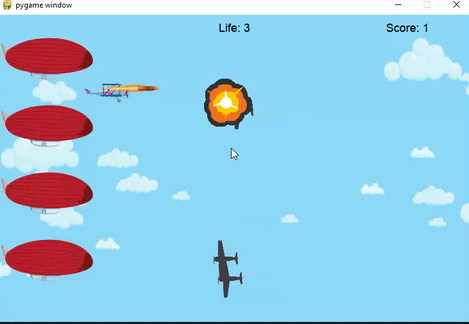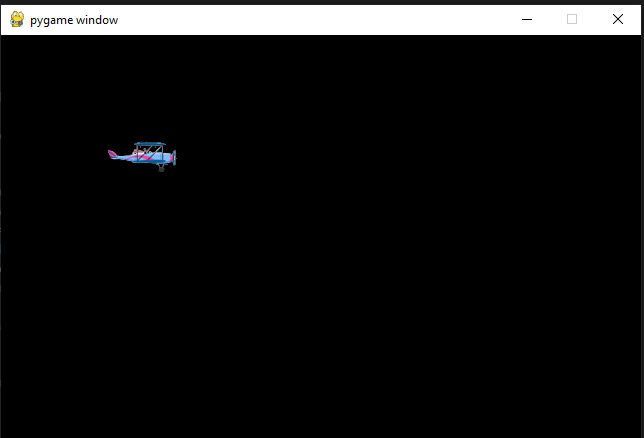AirForce
This is a simple python game write with pyGame. For educational purpose, I used 3 different way to build the game.
- Part 1, Implements with the basic game loop and basic game object.
- Part 2, Rewrote the code with Object-Oriented Programming (OOP) style.
- Part 3, Use prompts to let the Cursor AI to build the AirForce game.
Part 1: Build Game with basic game loop and basic game object
- Step 1: Initialize PyGame
- Step 2: Load Background and Additional Objects
- Step 3: Make the Player Move with AWSD Key Press
- Step 4: Let the Airplane Fire Bullets
- Step 5: Add Enemies
- Step 6: Check for Collisions
- Step 7: Add Explosion Animation
- Step 8: Load Sound and Play Music
- Step 9: Draw Text for Score, Life, and Game Over
Step1 Initial the PYGame
-
Create a project folder, and add a images folder in the project folder
\yourProject\\yourProject\images\ -
Prepare a image for the player of your game:

Hint: You could use the https://www.remove.bg/ to remove background of your images for game
- Create a py file with below code
# step 1, init the game and load image
# 1.1 - Import library
import pygame
# 1.2 - Initialize the game
pygame.init()
width, height = 640, 480
screen=pygame.display.set_mode((width, height))
keep_going = True
# 1.3 - Load images
player = pygame.image.load("images/player.png")
# 1.4 - use loop to keep the game running
while keep_going:
# 1.5 - clear the screen before drawing it again
screen.fill(0)
#1.6 - draw the screen elements
screen.blit(player, (100,100))
#1.7 - update the screen
pygame.display.flip() # will update the contents of the entire display, and faster than .update()
# 1.8 - loop through the events
for event in pygame.event.get():
# check if the event is the X button
if event.type==pygame.QUIT:
keep_going = False
#1.9 exit pygame and python
pygame.quit()
exit(0)
2 Step 2: Load background and additional objects
-
Prepare images of a background
background = pygame.image.load("images/sky.jpg")There are different ways to load background,
-
you could use one big image
screen.blit(background,(0,0)) -
you could change your image to fit the screen size
background = pygame.transform.scale(background, (width, height)) -
if you image is small, you need use double loop to fill the background
for x in range( int(width/background.get_width())+1): for y in range(int(height/background.get_height())+1): screen.blit(background,(x*100,y*100))
-
- Prepare a air balloon as cargo you need protect
-
cargo = pygame.image.load("images/airballoon.png")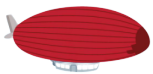
- Load multiple cargo
screen.blit(cargo,(0,30)) screen.blit(cargo,(0,135)) screen.blit(cargo,(0,240)) screen.blit(cargo,(0,345)) - do yourself: use
listand loop to load air balloon
##initial balloons=[] for(i in range(4)): balloons.append([0,(30+i*100)]) # in run loop for(balloonPos in balloons): screen.blit(cargo,balloonPos) -
- The full code example
#Step2, Load background and cargo
import pygame
pygame.init()
width, height = 640, 480
screen=pygame.display.set_mode((width, height))
keep_going = True
player = pygame.image.load("images/player.png")
#---------------------------------------------
#2.1 load more images
background = pygame.image.load("images/sky.jpg")
cargo = pygame.image.load("images/airballoon.png")
#---------------------------------------------
while keep_going:
screen.fill(0)
#----------------------------------------
#2.2 load the background
screen.blit(background,(0,0))
# if you image is small, you need use double loop to fill the background
#for x in range( int(width/background.get_width())+1):
# for y in range(int(height/background.get_height())+1):
# screen.blit(background,(x*100,y*100))
# 2.3 load the balloon cargo
screen.blit(cargo,(0,30))
screen.blit(cargo,(0,135))
screen.blit(cargo,(0,240))
screen.blit(cargo,(0,345))
#----------------------------------------
screen.blit(player, (130,100))
pygame.display.flip()
for event in pygame.event.get():
if event.type==pygame.QUIT:
keep_going = False
pygame.quit()
exit(0)
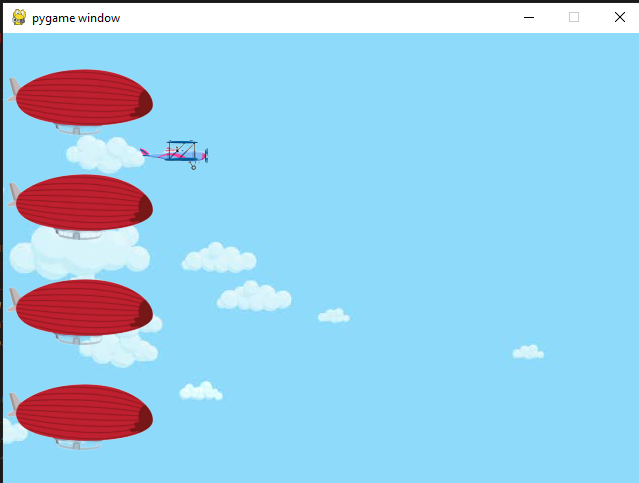
Step 3: Make the player moving with AWSD key press
- 3.1 initial the value of Key and position
key_up=key_down=key_left=key_right = False
player_pos=[130,100]
-
3.2 in running loop, set the player position
screen.blit(player, player_pos) -
3.3 the Event driven code use the pygame.KEYDOWN
#3.3 monitor the key down and up for event in pygame.event.get(): if event.type==pygame.QUIT: keep_going = False if event.type == pygame.KEYDOWN: if event.key==pygame.K_w: key_up=True elif event.key==pygame.K_a: key_left=True elif event.key==pygame.K_s: key_down=True elif event.key==pygame.K_d: key_right=True if event.type == pygame.KEYUP: if event.key==pygame.K_w: key_up=False elif event.key==pygame.K_a: key_left=False elif event.key==pygame.K_s: key_down=False elif event.key==pygame.K_d: key_right=False -
3.4 change the player position base on the key status
if key_up: player_pos[1]-=1 elif key_down: player_pos[1]+=1 if key_left: player_pos[0]-=1 elif key_right: player_pos[0]+=1
Add more code to limited the position of player could move
if key_up and player_pos[1]>0:
player_pos[1]-=1
elif key_down and player_pos[1]<height-30:
player_pos[1]+=1
if key_left and player_pos[0]>0:
player_pos[0]-=1
elif key_right and player_pos[0]<width-100:
player_pos[0]+=1
Step4: Let air plane fire bullet
-
Prepare the bullet

#initial bullets bullets=[] bullet = pygame.image.load("images/bullet.png") -
Draw the bullet in screen
#4 - Draw bullet index=0 for bulletPos in bullets: bulletPos[0]=bulletPos[0]+1 screen.blit(bullet,bulletPos) #remove bullet if out the screen if bulletPos[0]<-64 or bulletPos[0]>640 or bulletPos[1]<-64 or bulletPos[1]>480: bullets.pop(index) #remove from list index+=1 -
Mouse Click or space key down to fire
# use mouse click or space to fire if event.type==pygame.MOUSEBUTTONDOWN or (event.type==pygame.KEYDOWN and event.key==pygame.K_SPACE): bullets.append([player_pos[0],player_pos[1]])
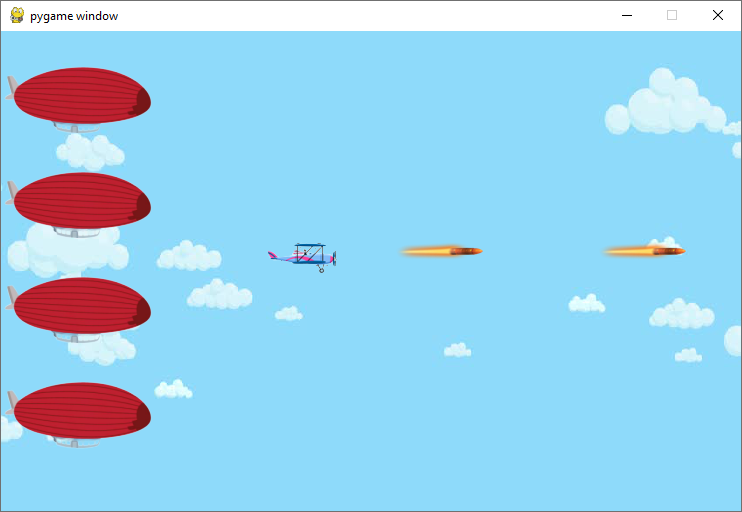
Step 5: Add Enemies
-
Prepare images for enemies
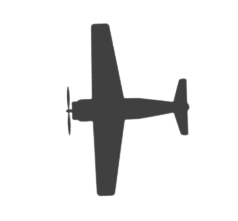
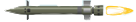
-
initial the code for Enemies
#5 initial enemies
enemyImg = pygame.image.load("images/enemy2.png")
enemys=[[640,100]]
enemySpeed=-0.5
enemyMaxnumber=5 #how many enemies in the screen same time
- in the keep_going loop , draw enemies
#5 Draw enemies random time and only keep 5 enemies in screen
if(random.randint(1,100)<3 and len(enemys)<enemyMaxnumber):
enemys.append([640, random.randint(50,430)])
index=0
for enemyPos in enemys:
enemyPos[0]+=enemySpeed
if enemyPos[0]<50:
enemys.pop(index)
screen.blit(enemyImg, enemyPos)
index+=1
#end step 5
- Load a different Enemy image
#5 enemy
enemyImg = pygame.image.load("images/enemy1.png")
enemyImg=pygame.transform.scale(enemyImg, (75, 75))
enemys=[[640,100]]
enemySpeed=-0.3
enemyMaxnumber=5
- Add code remove enemies
#4 - Draw bullet
enemy_index=0
for bulletPos in bullets:
bulletPos[0]=bulletPos[0]+2
screen.blit(bullet,bulletPos)
#remove bullet if out the screen
if bulletPos[0]<-64 or bulletPos[0]>640 or bulletPos[1]<-64 or bulletPos[1]>480:
bullets.pop(enemy_index) #remove from list
enemy_index+=1
- results
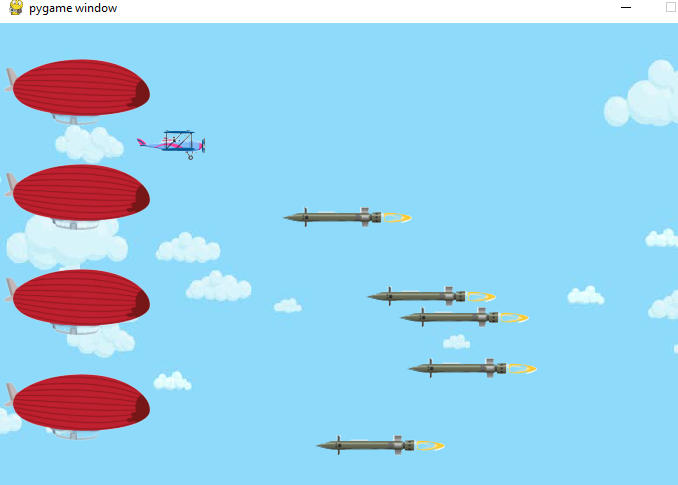
Step 6: Check the collision
- update code in the loop of enemies
enemy_index=0
for enemyPos in enemys:
enemyPos[0]+=enemySpeed
if enemyPos[0]<50:
enemys.pop(enemy_index)
screen.blit(enemyImg, enemyPos)
# 6 Check for collisions
enemyRect=pygame.Rect(enemyImg.get_rect())
enemyRect.left=enemyPos[0]
enemyRect.top=enemyPos[1]
bullet_index=0
for bulletPos in bullets:
bulletRect=pygame.Rect(bullet.get_rect()) # get rect of bullet image size
bulletRect.left=bulletPos[0]
bulletRect.top=bulletPos[1]
if bulletRect.colliderect(enemyRect):
enemys.pop(enemy_index)
bullets.pop(bullet_index)
bullet_index+=1
# end step 6
enemy_index+=1
-
source code
Step 7: Add explosion animation
- prepare images of explosion
download all explosion images
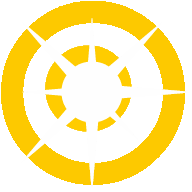
- initial explosion before
keep_goingloop
#7 initial load explosion animation images
explosions=[] # store explosion location and img index [(x,y),i,t]
explosion_anim=[] #store img for animation
BLACK = (0, 0, 0)
explosion_time=60
for i in range(9):
filename = 'Explosion0{}.png'.format(i)
img = pygame.image.load("images/"+ filename).convert() # convert will create a copy that will draw more quickly on the screen.
img.set_colorkey(BLACK)
img= pygame.transform.scale(img, (75, 75))
explosion_anim.append(img)
- add explosion code before display update
#step 7 plan explosion animation
for explosion in explosions:
if(explosion[1]<9):
screen.blit(explosion_anim[explosion[1]],explosion[0])
explosion[2]=explosion[2]-1
if(explosion[2]<0):
explosion[1]=explosion[1]+1
explosion[2]=explosion_time
else:
explosions.pop(0) # the first one is always first completed
#end step7
-
source code
Step8: Load sound and play music
-
prepare sound and music download sounds
-
initial sound and music
#8 initial load sound shooting_sound = pygame.mixer.Sound('sounds/pew.wav') pygame.mixer.music.load('sounds/BG.ogg') pygame.mixer.music.play(-1) ### makes the gameplay sound in an endless loop -
add the sound in the collision check
if bulletRect.colliderect(enemyRect):
enemys.pop(enemy_index)
bullets.pop(bullet_index)
# step7 play explosion in the location of enemy
explosions.append([enemyPos,0,explosion_time])
- source code src with step 8
Step9: Draw text for score, life and game over
- initial the score, life
#initial for step 9
score=0
life=3
game_over=False
- define function for draw text
def draw_text(surf, text, size, x, y):
## selecting a cross platform font to display the score
font = pygame.font.Font(pygame.font.match_font('arial'), size)
text_surface = font.render(text, True, BLACK) ## True denotes the font to be anti-aliased
text_rect = text_surface.get_rect()
text_rect.midtop = (x, y)
surf.blit(text_surface, text_rect)
- draw life and score after load background
screen.blit(background,(0,0))
#step 9 draw life and score on
game_over=life<1 #step9 make game over if life small then 1
draw_text(screen, "Score: "+str(score), 18, width -100, 10)
draw_text(screen, "Life: "+str(life), 18, width/2, 10)
if(game_over):
draw_text(screen, "Game Over", 50, width/2, height/2 -40)
- add condition on game over
if(not game_over):
screen.blit(player, player_pos)
...
...
-
source code
-
final result