10.13 Build your own space shooting game
10.13.1 What need in a space shooting game
1. Moving game objects using the keyboard or mouse
- Define how your spaceship movement, and create code for it.
- you could use WASD key or arrow keys or mouse position.
- or use joystick for iPad control (see example)
2. Clone the bullets or missiles when fire
- Chose some keys for fire the bullets.
- When fire key pressed, clone the sprite of bullet, and make it move toward one direction.
- Deleted the bullets clone after moving some distance.
3. Enemies
- Use clone to create enemies,
- chose your own image for enemies,
- The enemies move and coming could be random or with pattern.
- Delete the Enemies clone when collisions or reach the end.
4. visual and sound effect of game object collision
- Add explosion animations.
- Add fire sound and explosion sound
- Add background sound
5. Tracking game scores and communicating message between game object
- Life/healthy of your spaceship.
- Earn scores when you hit the enemies.
10.13.2 Build you own game
Please follow upper guideline to build your own game base your understood.
10.13.3 Example
https://scratch.mit.edu/projects/826032099/
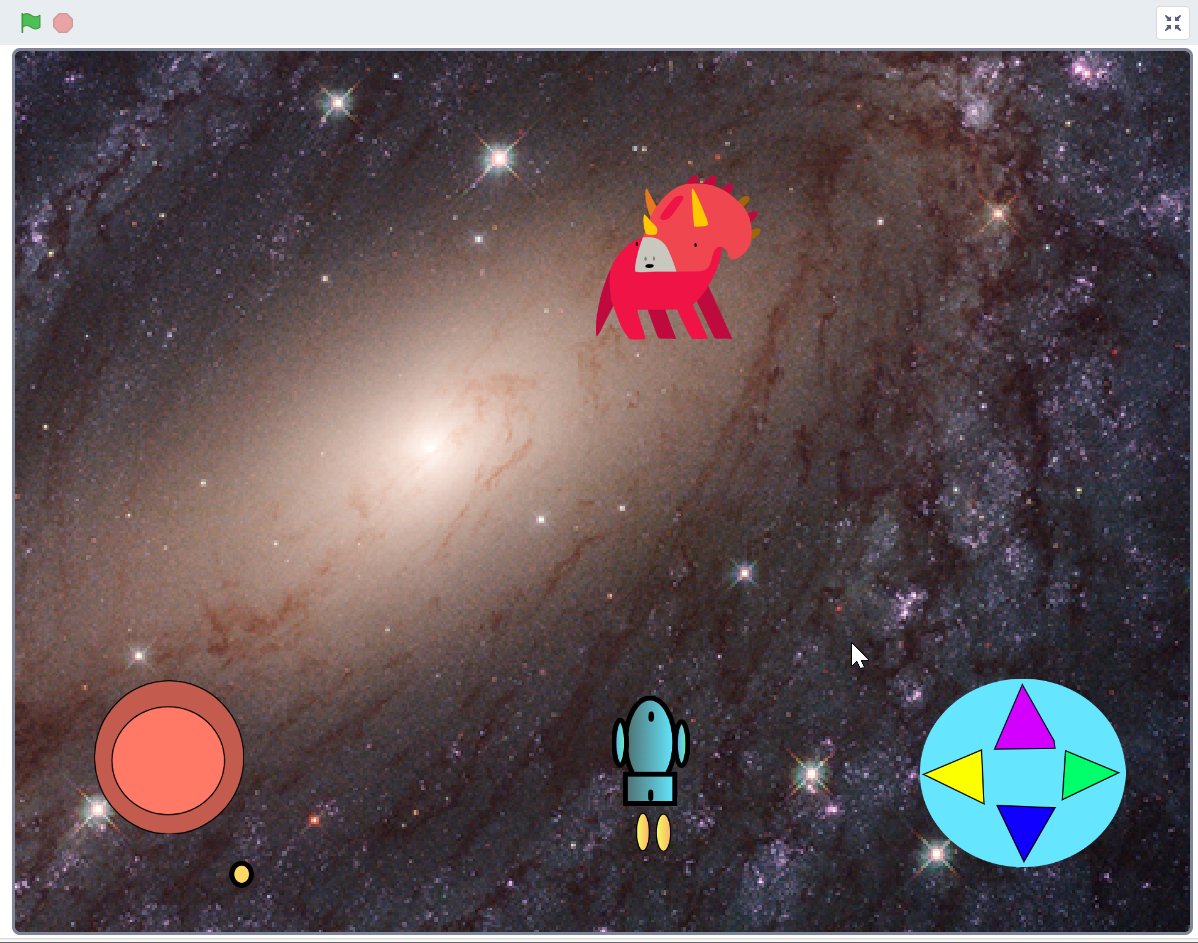
10.13.4 What’s you can remix and add more
- Add more enemies
- Add more score and levels and leaderboard
- Add more sound effect
- Add more visual effect
- Redesign the spaceship and enemies
- Add more control for spaceship
- Add more background and music