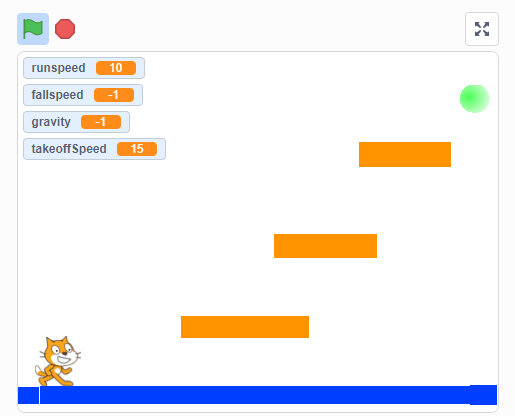10.7 Jump with Gravity
10.7.1 Simple Jump
Simple Jump 1
- Define a
simpleJumpblock. - Change
yby 30. - Wait 0.5 seconds.
- Change
yby -30.
Simple Jump 2
- Repeat 15 times: Change
yby 10. - Repeat 15 times: Change
yby -10.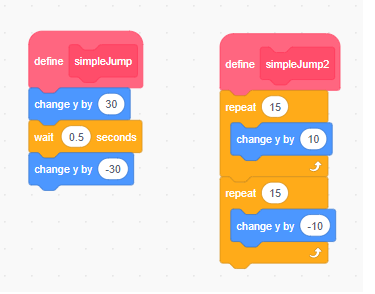
10.7.2 Simple Jump Game
Instructions
Use the simpleJump block to make a chick jump over an egg.
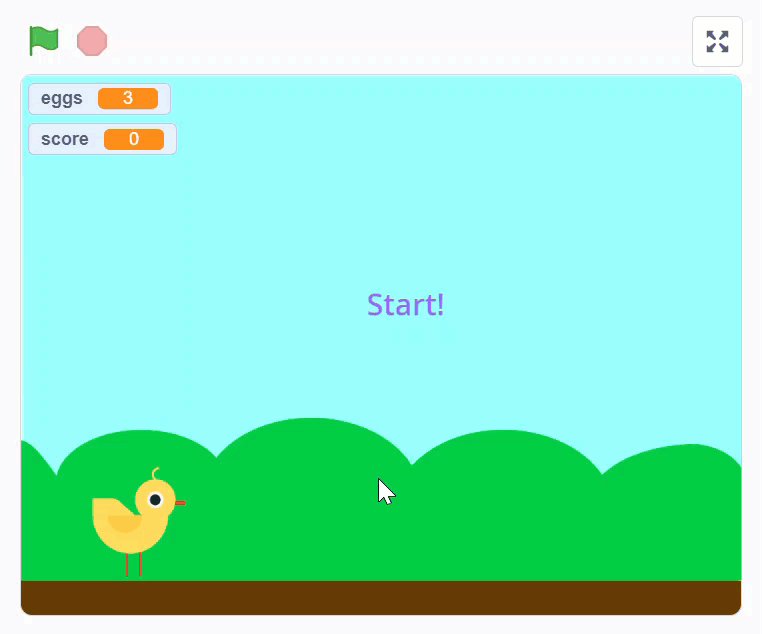 https://scratch.mit.edu/projects/416591159/
https://scratch.mit.edu/projects/416591159/
10.7.3 Gravity
Gravity is the force to pull objects toward the ground.
Velocity = -9.81 * time
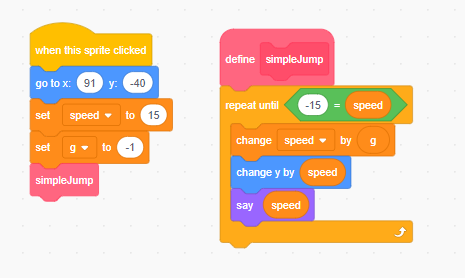
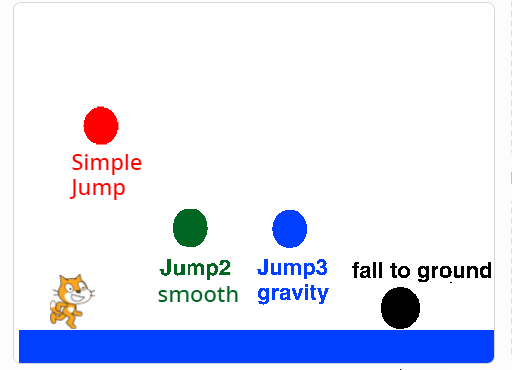
https://scratch.mit.edu/projects/209231792/
Explanation
Gravity affects the jump by continuously pulling the object down, creating a more realistic jump effect. When an object jumps, it initially moves upward with a certain velocity. However, gravity constantly decelerates this upward motion until the object reaches its peak height. After reaching the peak, gravity accelerates the object downward, increasing its velocity as it falls back to the ground.
In Scratch, you can simulate gravity by continuously changing the y position of the object based on a velocity variable that is affected by gravity. For example:
- Set an initial upward velocity when the jump starts.
- Continuously decrease the velocity by a small amount to simulate gravity.
- Update the
yposition of the object based on the current velocity. - Stop the object when it reaches the ground.
10.7.4 Jump Game Starter
Instructions
View and remix the game to understand how jumping and gravity are implemented.