01 Learn to use Git for version Control (basic)
1.1 What is Version Control
- Version control system are software tools that help you manage changes of source code over time.
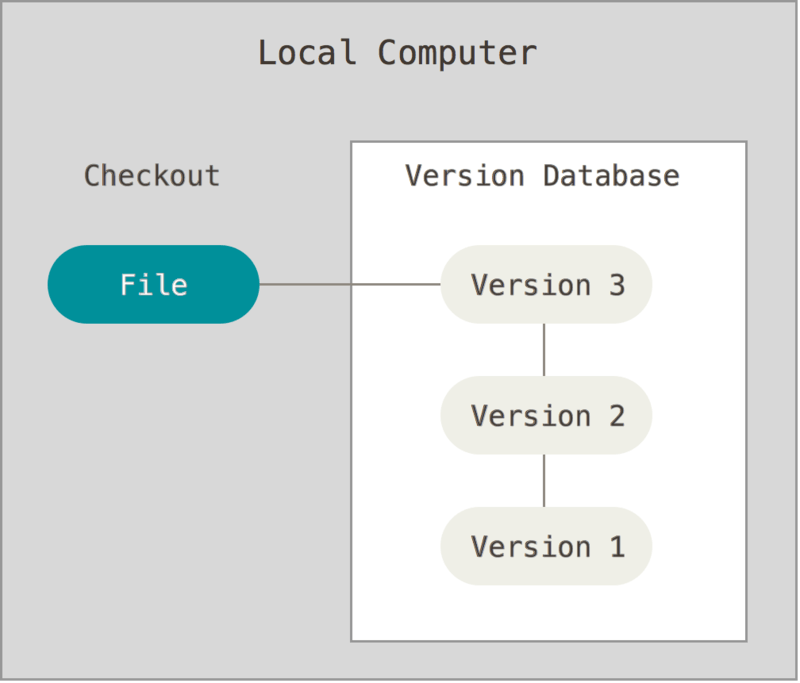
1.2. Why I need the Version Control System
- I want to keep entire code and change history. Just like save my game progress in each checkpoint.
- I want to view my code change history, and want to start from a previous check point.
- I want to get my code and continue working on it from another computer.
- I want my teammate can access the code and contribute from their computers too.
- I want my friends join my team and with together, but I don’t want they overwrite my saved progress.
1.3 What are Git and GitHub
- Git is a VCS(Version Control System) help you have version control for your code
- Git is the most popular VCS in the world.
- Git is powerful and easy to use.
- GitHub is a website and service the keep your source code , so you can access from any computer and share with your team.
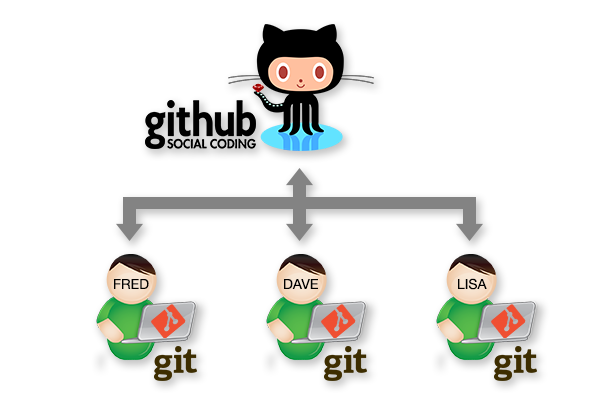
1.4 How Git and GitHub works
- You can create a local repository for your project by Git
- You can staging your code change before commit to local repository
- You can push to or fetch from the remote repository
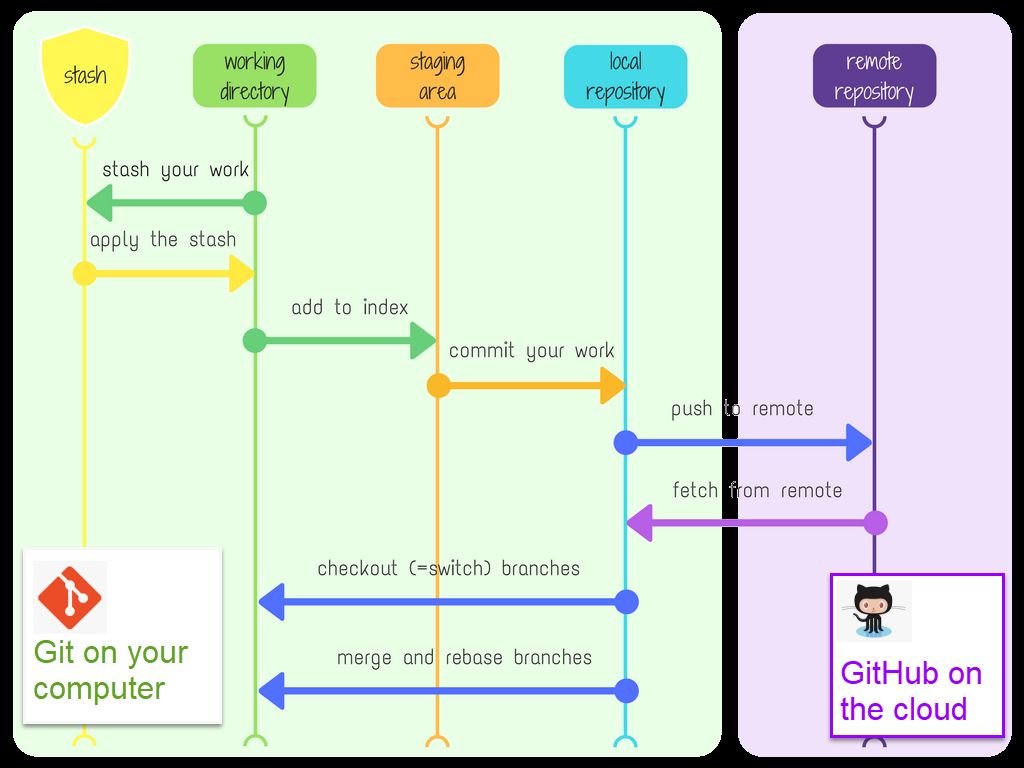
1.5 Download and install git to your computer
- Download git from https://git-scm.com/
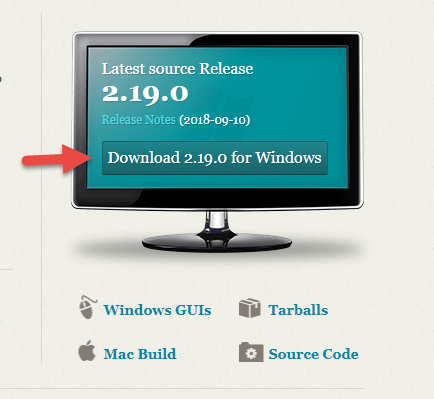
- Client to install, Click next and all use default settings
1.6 Create a github acct
- Go to https://github.com/ and create a account.
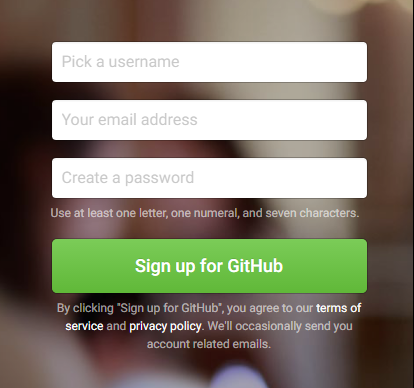
1.7 Download and install a git GUI
- You can chose any client from https://git-scm.com/downloads/guis/
- you could try smartGit https://www.syntevo.com/smartgit/
- Or tyr to use VS Code with git extension
1.8 Git command line
Use GUI client will save you time to remember those command line, but below is some git command line you can use when gui not available:
- https://dzone.com/articles/top-20-git-commands-with-examples
- https://education.github.com/git-cheat-sheet-education.pdf
- Examples
- Show you current user name
Git config user.name - Change you current user name
git config user.name "myname"
- Show you current user name
- config your git acct