learnJava
Lesson 0. Getting Started with Java: Hello World
1. Introduce yourself and tell us why you want to learn programming?
Please answer it on gist Java_01-1 if you have no github account, please create one right now.
2. Why Java?
- What’s programming languages?
- What’s different between Java and other languages?
Please do google research, look into at least 3 results. And answer the question base your understanding at gist Java_01-2
3. What you will learn from this class
- Java foundation
- Object Oriented Programming
- Data Structure and Algorithm
- Java Projects
- AP CSA practice
4. Found out what is the latest version of Java and how to install it
- download java open jdk from https://jdk.java.net/
- setup java environment
- for windows https://www.w3schools.com/java/java_getstarted.asp
- for Mac guide to installling Java on MacOs
5 Install Java IDE (Integrated Development Environment)
- VSCode
- Getting Started with Java in VSCode
- It’s our main java Editor
- BlueJ
- We use it to create new Java project and Learn Object Oriented Programming with it
- BlueJ installation
- How to use blueJ
- IntelliJ IDEA
- Eclipse
6 HelloWorld Example
6.1 Hello World example in W3school
- Hello World example in W3school (java get start sample)
6.2 Use BlueJ
- Create and run
Hello Worldprogram - Create a new Project in your IDE
- Create a new Class with name “HelloWorld”
- Add method to print string type variable
- Compile your code
- Create a instance of your Class “HelloWorld” with “ new HelloWorld()”
- Run the code
6.2 Use VSCode
- open the project folder with VSCode
- VS Code set break point for debug
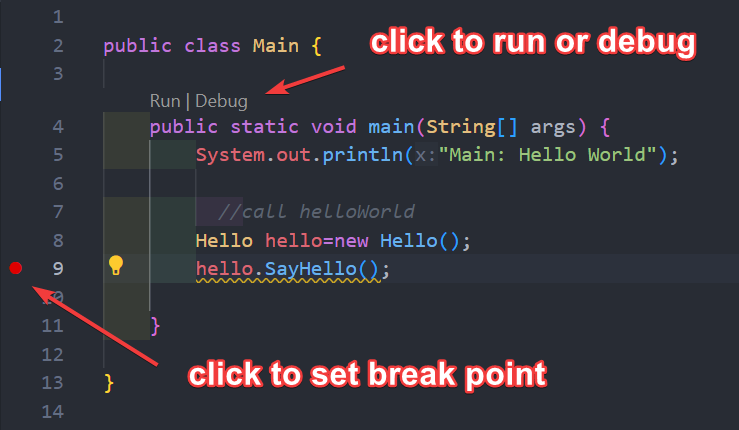
6.3 Command line Build and run the HelloWorld Sample 1
- Crate a static main method in the HelloWorld Class
//HelloWorld.java
public class HelloWorld {
public static void main(String[] args) {
System.out.println("Hello World");
}
}
-
Run java file
java HelloWorld.java -
Build java file
javac HelloWorld.javait will create a HelloWorld.java -
Run builded java class file
java HelloWorld -
use jar simple
jar cf HelloWorld.jar HelloWorld.class
java -cp HelloWorld.jar HelloWorld// run jar file with out manifest -
use jar with Manifest file Place the MANIFEST.MF file in the META-INF directory within your project structure.
Most build tools (Maven,Gradle) automatically generate the manifest file with correct information. Configure your build script accordingly.
- Create MANIFEST.MF file
//MANIFEST.MF Manifest-Version: 1.0 Main-Class: HelloWorld -
Make sure run Javac to build the java file before run
jarcommand belowjar cfm HelloWorld.jar MANIFEST.MF *.class - Run Jar file
java -jar HelloWorld.jar
- Create MANIFEST.MF file
6.4 HelloWorld Sample 2 (multiple files)
- Source files
Below files in folder
sample2, also defined as package.
//Hello.java
package sample2;
public class Hello {
public void SayHello() {
System.out.println("Hello: Hello World!");
}
}
//main
package sample2;
import sample2.Hello;
public class Main {
public static void main(String[] args) {
System.out.println("Main: Hello World!");
//call hello in another java file
Hello hello=new Hello();
hello.SayHello();
}
}
// ./META-INF/MANIFEST.MF
Manifest-Version: 1.0
Main-Class: sample2.Main
-
Run Java file
java Main.java -
Build all java files, go to the parent folder
javac Sample2/*.javajava -cp . sample2.Main -
build with jar file
jar cfm sample2/HelloWorld.jar sample2/META-INF/MANIFEST.MF sample2/*.class -
run the jar file
java -jar sample2/HelloWorld.jar
7 Home Work
-
What’s the different of BlueJ from others Java IDEs? Put you answer as comments of gist Java_01-7
-
Try some AI tool to see how it could help you learn programming
- https://chatgpt.com/
- https://gemini.google.com/app
- https://www.perplexity.ai/ (Best AI tool for learning)
- https://arena.lmsys.org/ (compare results any two ai,choice
sus-column-rfor Grok2)
Code of this page https://github.com/stoneskin/learnJava/tree/main/00_HelloWorld