How to SetUp a Minecraft Server (Java Edtion)
1 Different versions of Minccraft servers
1.1 Vanilla
A “vanilla” Minecraft server is an unmodified server and it is in the original format directly from the creator (Mojang). Vanilla Minecraft has no support for plugins. Yuu can download it from https://www.minecraft.net/en-us/download/server/
1.2 CraftBukkit
CraftBukkit is a modified version of the Vanilla Minecraft server files. The Bukkit team has modified it in such a way that allows for plugins to be used with the game.
1.3 Spigot
Spigot was created from the CraftBukkit source code, and has been highly optimized for performance
2 Download Minecraft server
You can download Vanilla, CraftBukkit or Spigot from https://getbukkit.org/download/, but the build was not updated to latest build when I checked it.
I went to https://hub.spigotmc.org/jenkins/job/BuildTools/ downloaded the spigot buildTool, and built the latest version from source code.
You could download my build of spigot server from my page below:
3 Download and install Java
If you didn’t have java be installed in your computer, you need got to https://java.com/en/download/, and click the “Java Download” button. But note that when you install java, please make sure to check “NO” to any other App like Yahoo Search, and select Do NOT update browser setting and click Next.
4 Run Spigot Minecraft Server
After installing the Java, and downloading the spigot zip file. You can unzip the spigot-1.15.2.zip. The zip file has 3 files:
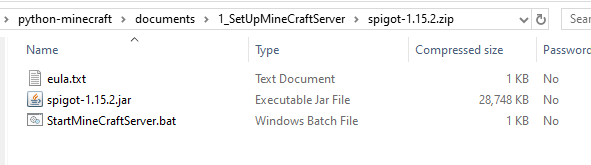
Create a folder and put 3 files in it.
Then you can click “StartMineCraftServer.bat”, the server will start like below:
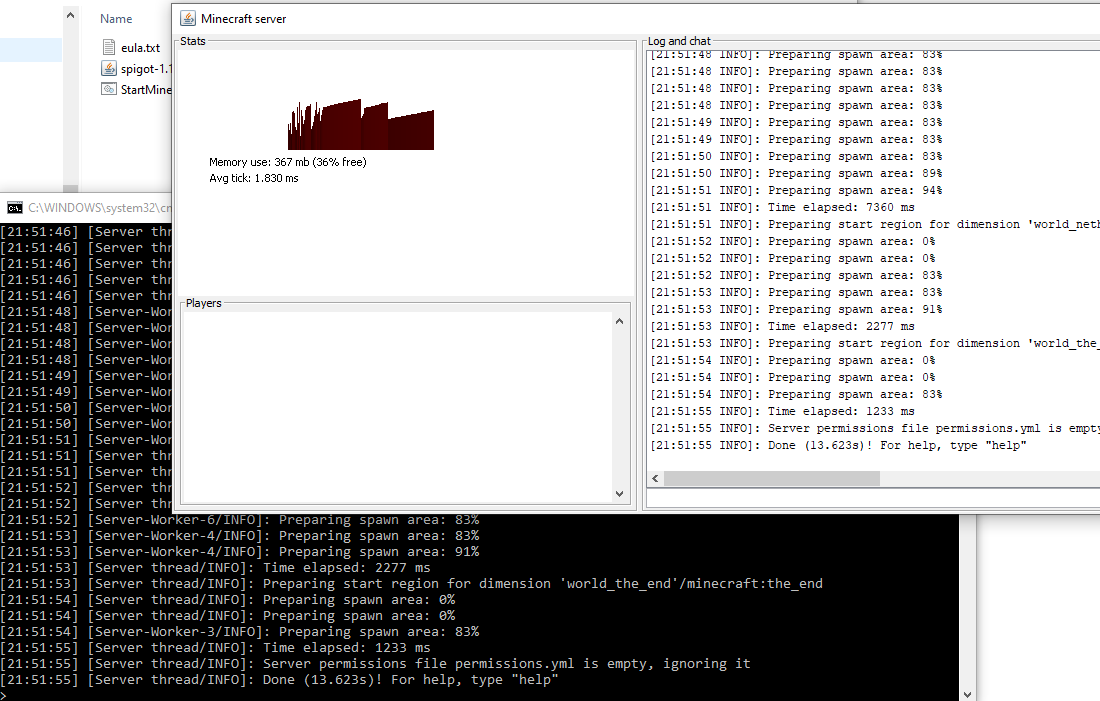
The command in the .bat file is like below
java -Xms512M -Xmx1024M -jar spigot-1.15.2.jar
if you are using mac, you can’t run bat file, you have to run the java command in your terminal
If you don’t want see the gui(Graphic User Interface) or want to incease min memory use, you could change the start script. ex:
java -Xms1G -Xmx1G -XX:+UseConcMarkSweepGC -jar spigot-1.15.2.jar nogui
5 Configure the Minecraft Server
After you first time run the minecraft server, you will find the folder will has couple files and folder be created:
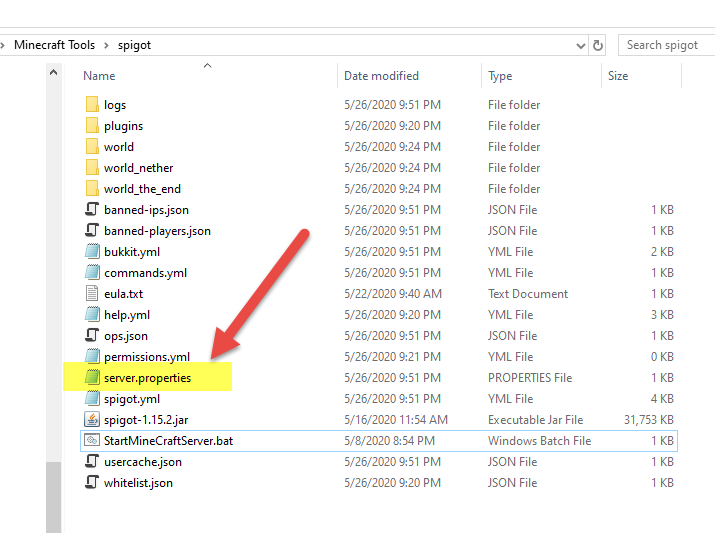
You can update the server.properties to change the server settings. For detail please visit https://minecraft.gamepedia.com/Server.properties.