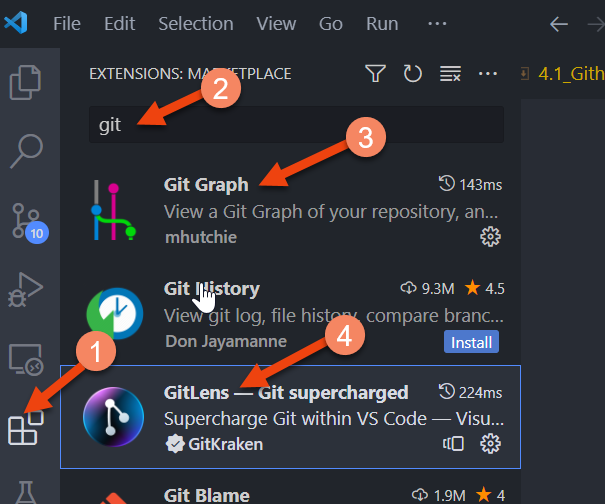Use Github and VSCode for project version Control
1. Create new repository
-
create new repository in github
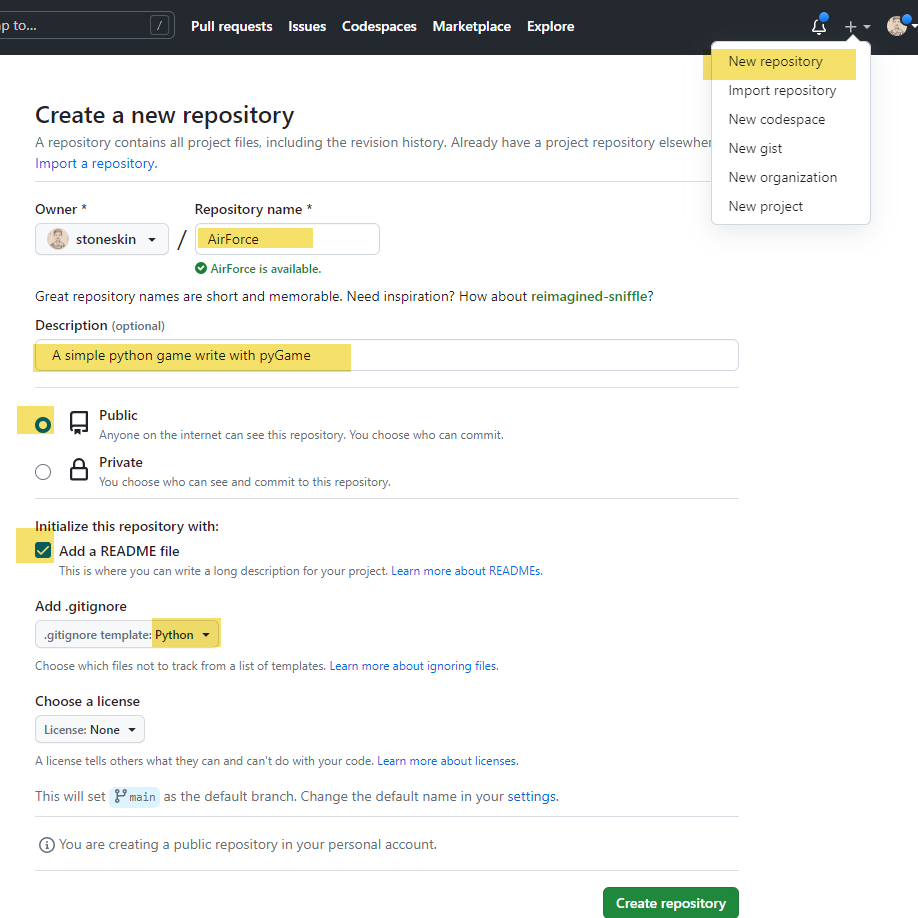
-
copy the new repository url
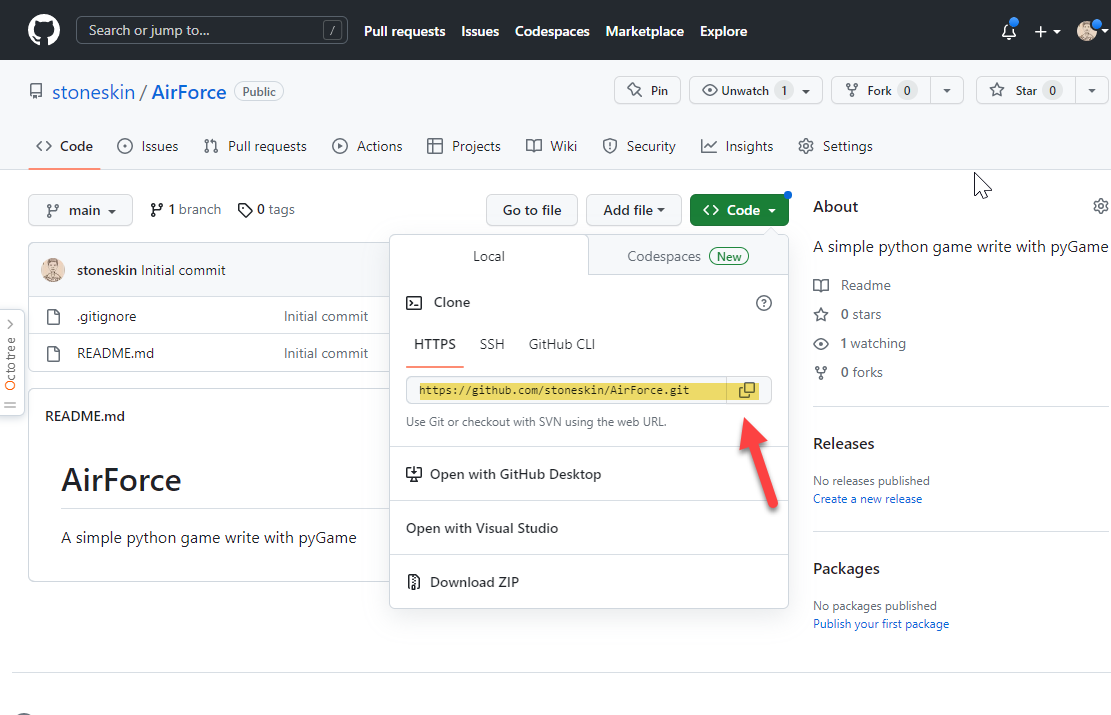
2. clone project repository
-
clone the project with github url
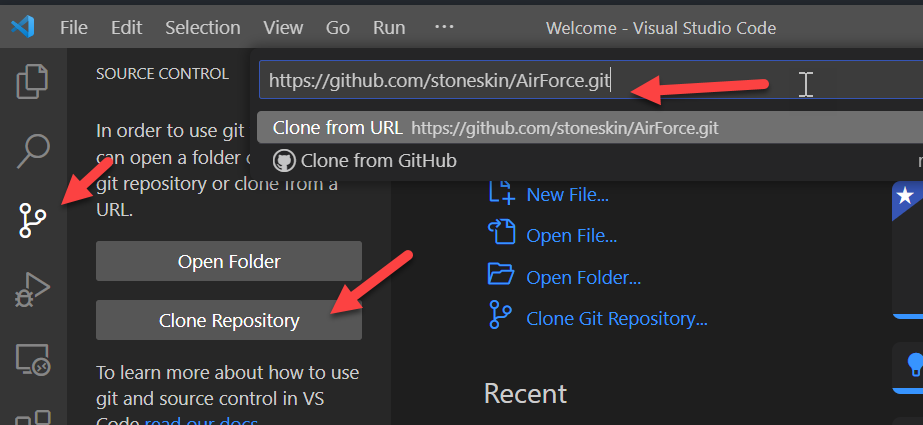
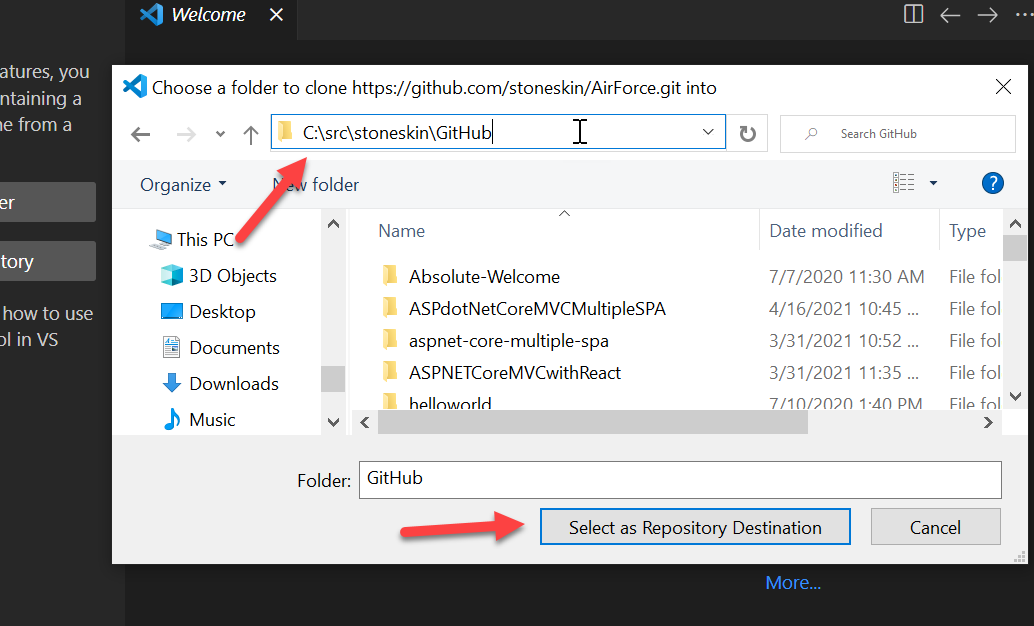
-
check your new project folder
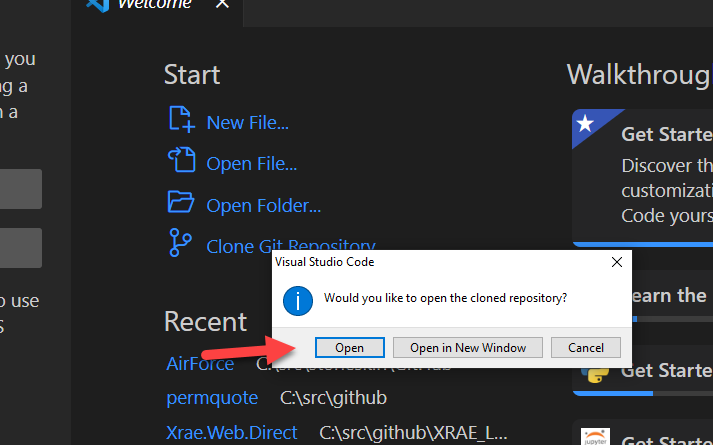
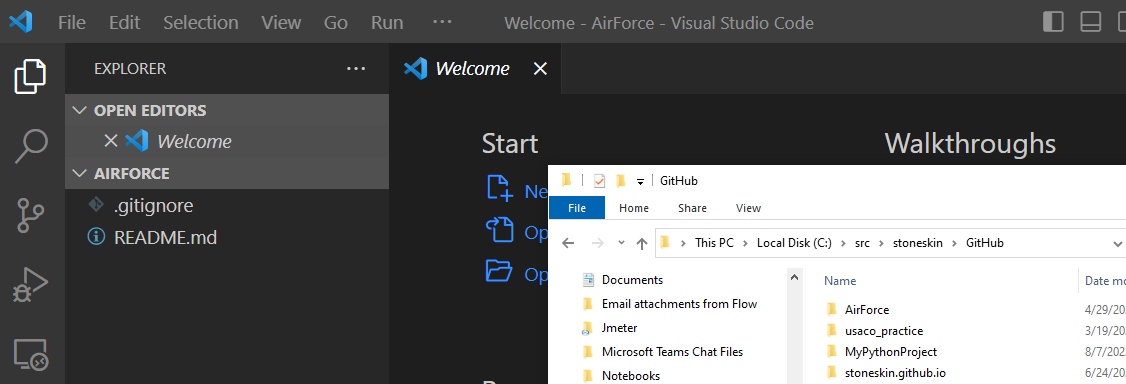
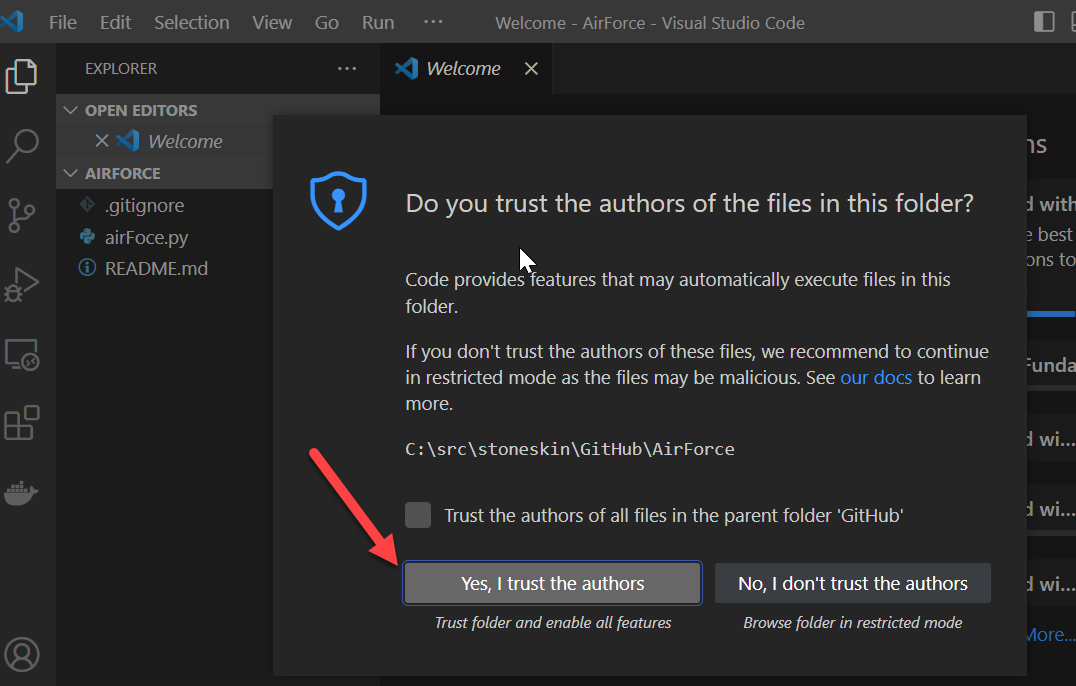
3. Commit your code change
- Add new files and refresh the source control pane, you will see your recently added file
- Add message and click Commit button
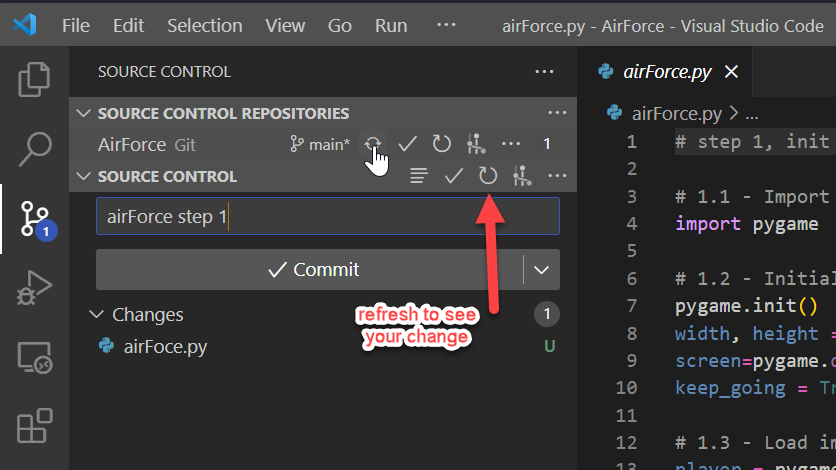
4 Sync your change to github
- Click the Sync Changes will need you permission of the github acct
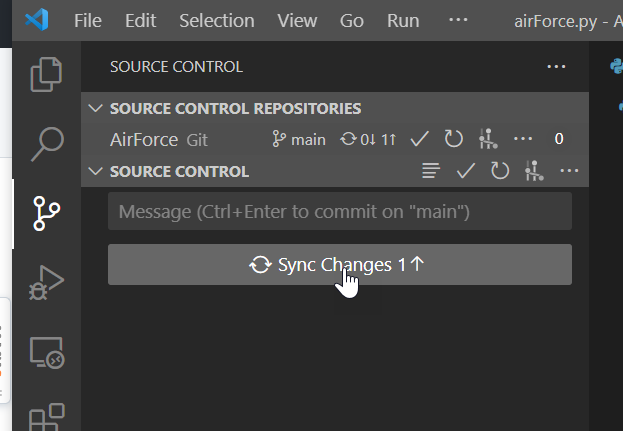
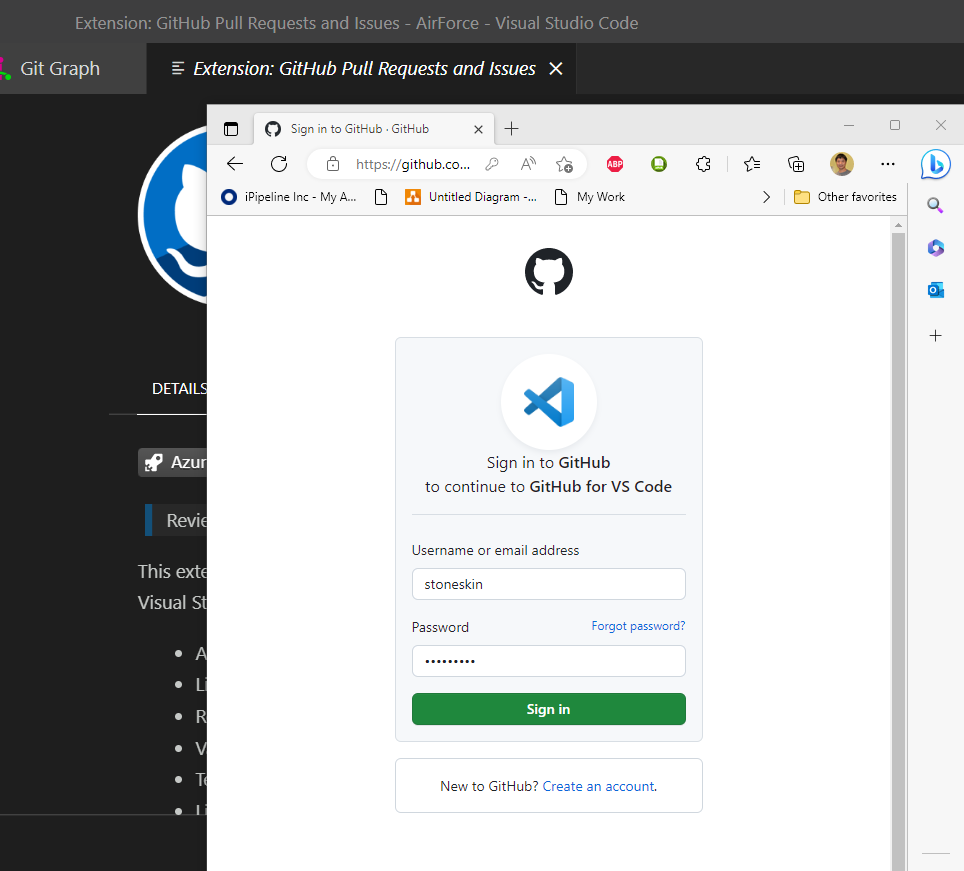
-
you may have choice to sing in with your browsers
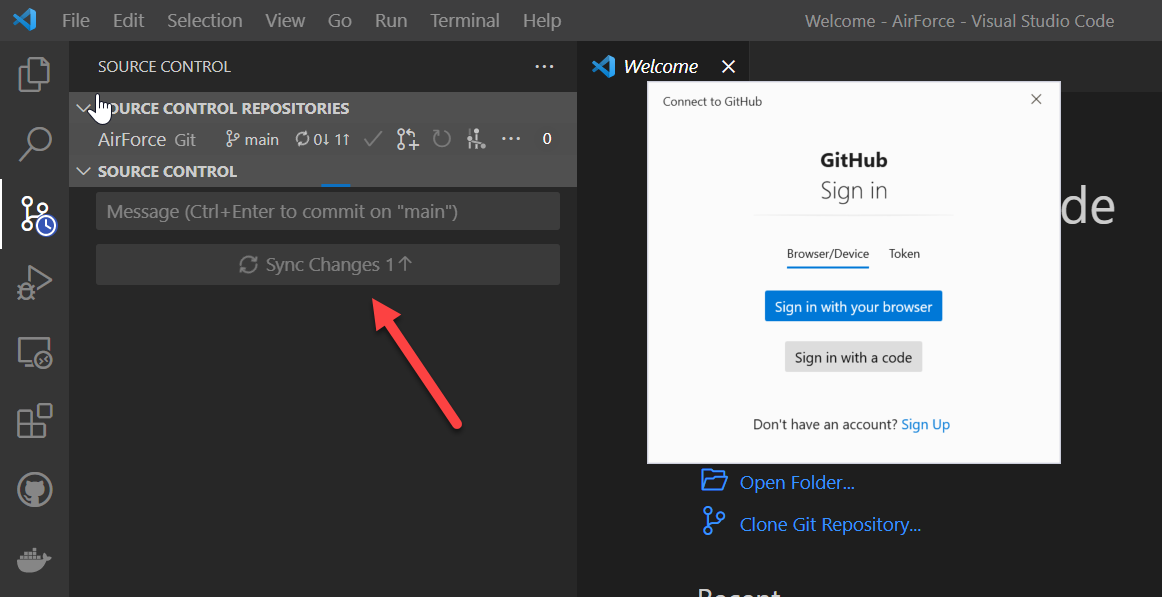
-
for Window, you could search Credential Manager to see your credential of github acct
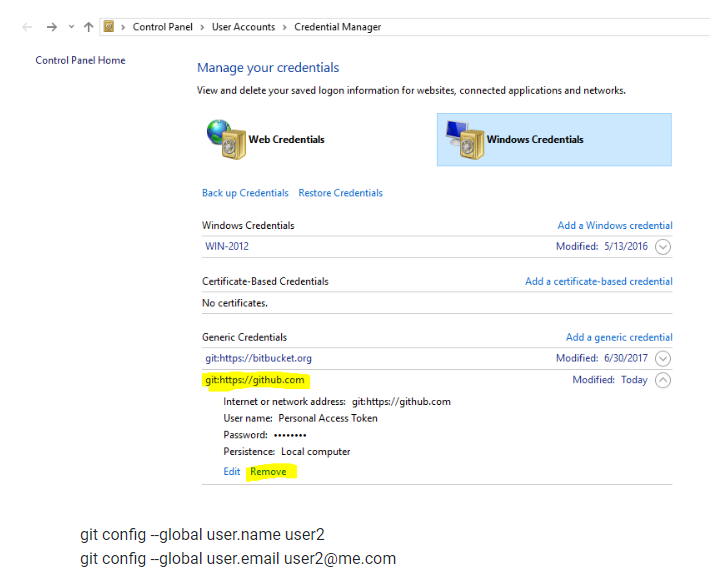
-
You will see you code in github repository page
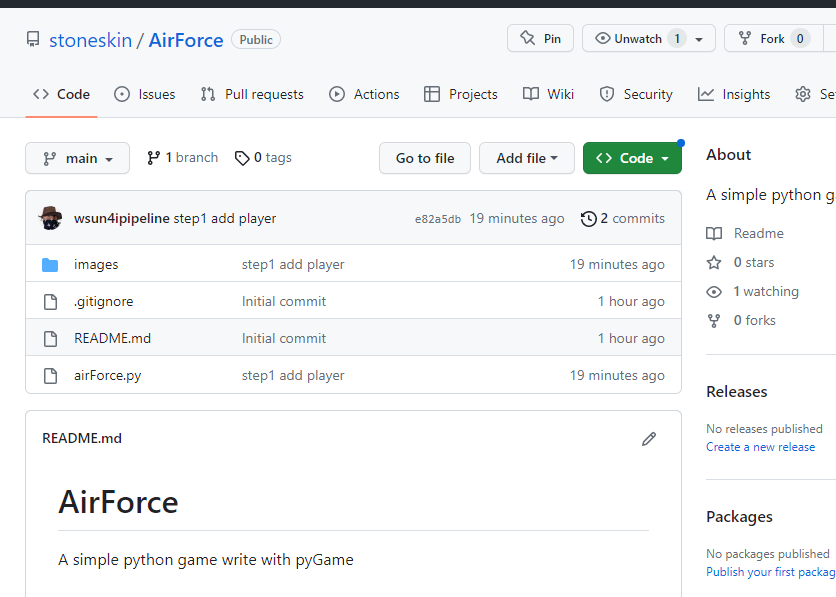
5 Commit more change and see change history
- You could make more change on your files, and compare the changes with previous version
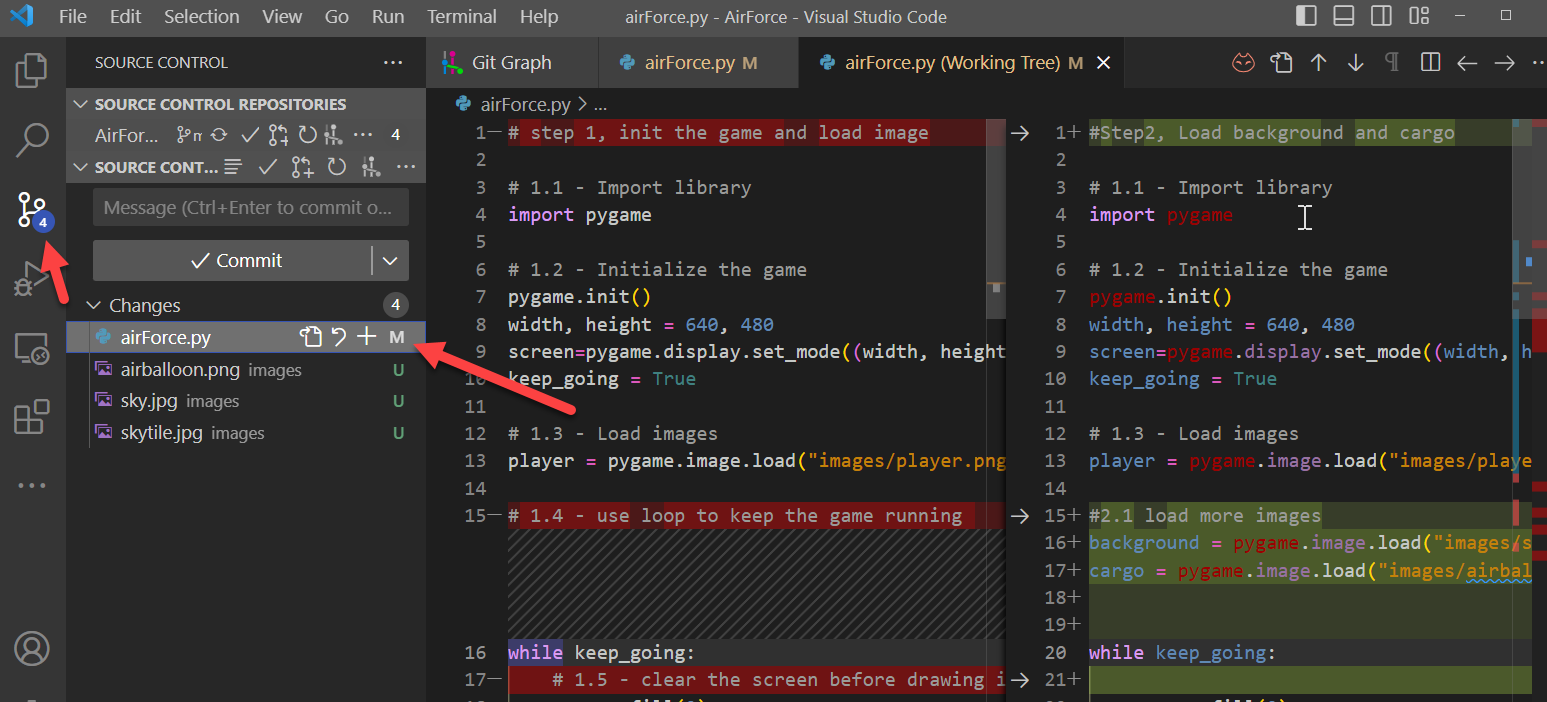
- you could install
Git Graphextensions to see the changes tree in graph diagram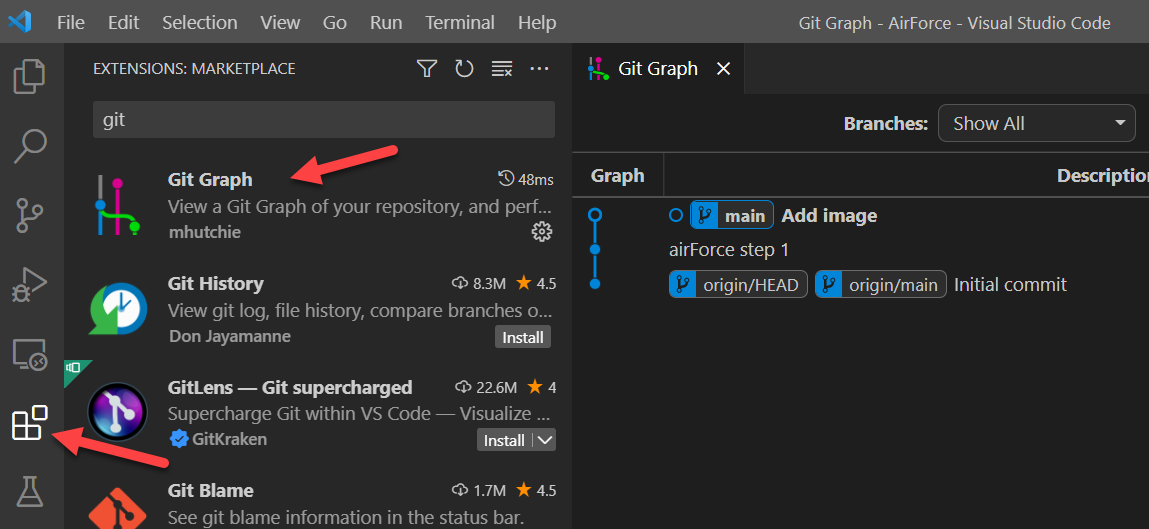
6 Git Extension for VSCode