Grade 6-8 Python and PyGame Programming

Description
Learn programming while having fun in building your own game! Students will learn programming by writing Python code with PyGame Library: first learn some basic programming skills and then learn to use Python code to build multiple games in PyGame. Session1: Python basics with Turtle Session2: Get started with PyGame Session3: Use PyGame to build your Own Game
MLCCC Classroom Zoom Meeting rules
- Change your zoom user name to the real name same as you register the MLCCC classes.
- Keep your mic mute until The teacher or TA asking you to talk.
Class Requirements
- Students need a computer that can install and run Python
- Students need to have some programming experience and be able to follow the rules in the game and the classroom.
Recommended books (optional)
- Below books are for you to learn more python programming yourself

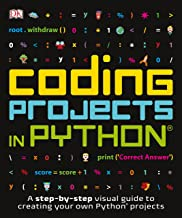

Session 1: Python basics with Turtle
-
[6/25] Get Start with Python
- What is coding
- Why Python
- Install Python
- Install Python Editor
- Write your first python code
- Drawing in Turtle
- [7/2] Basic Python -1: Variables and Types
- Number and String
- Int and float
- Boolean and Operator
- [7/9] Basic Python -2: Loop and repeat
- What is Loop
- For Loop
- While Loop
- Double Loops
- Nested for loops
Session 2: Get started with PyGame
- [7/16] Get Start PyGame
- Install PIP and PYGame
- Your first PyGame Code
-
[7/23] Build Smiley Pong Game
- [7/30] Smiley Pong Game continue
Session 3: Use PyGame to build your Own Game
-
[8/20] Build a AirForce PyGame -final
- Demo your Project